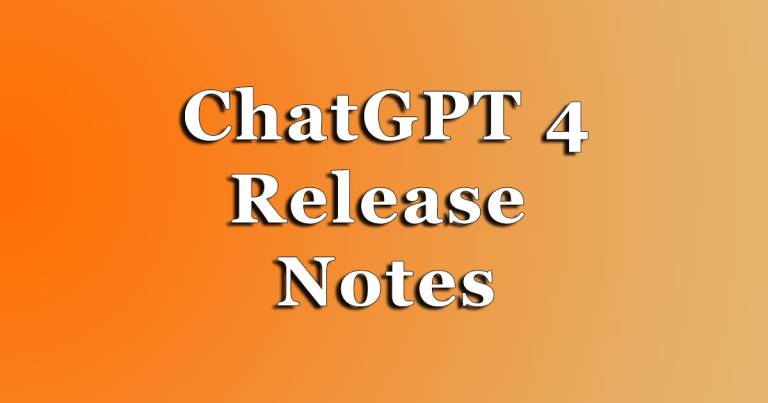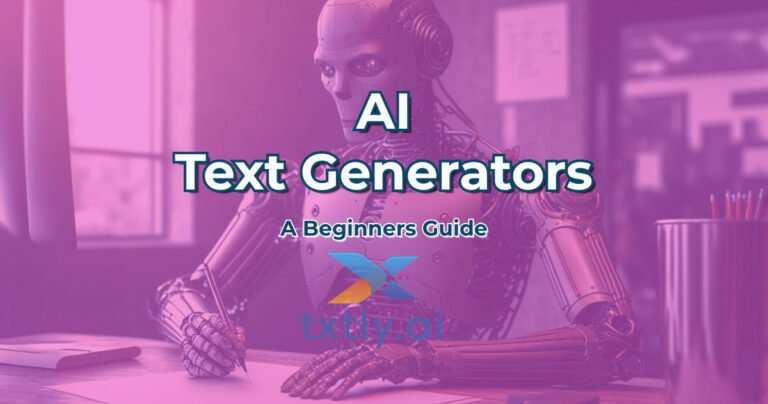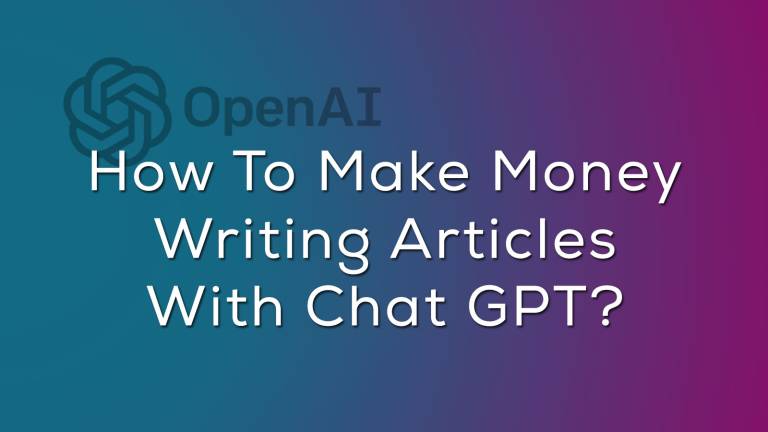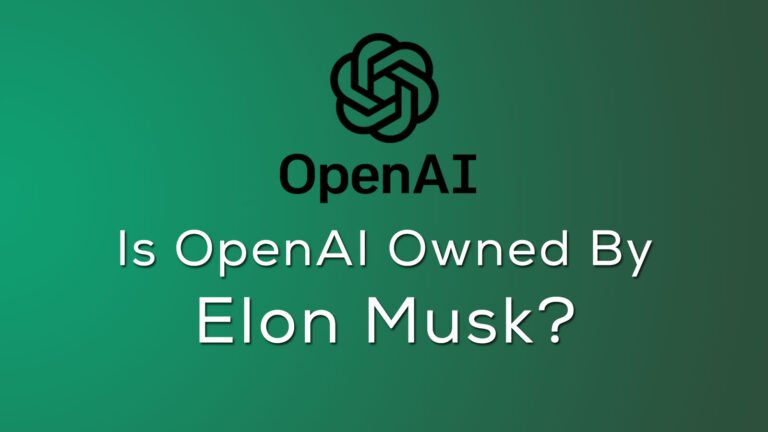Best 11 ChatGPT Google Chrome Extensions
Hey there! If you’re a fan of ChatGPT, you’re in for a treat!
11 Amazing ChatGPT Google Chrome Extensions You Must Try
I’ve spent the last few weeks testing and reviewing some of the best ChatGPT Google Chrome extensions. I’ve got to say, I’m impressed. Whether you’re looking to streamline your workflow or make your ChatGPT experience more efficient, these extensions have got you covered. own
In this blog post, I’m sharing my findings on 11 of the best ChatGPT Google Chrome extensions. Each of these extensions offers a unique set of features and functions, so I’ve highlighted the pros and cons of each one to help make an informed decision. From ease of use to customer service, I’ve got it covered.
One of the things I love about these extensions is that they allow you to access ChatGPT without having to switch tabs. This not only makes your work faster, but it also makes your life easier. Whether you’re working on a project, writing an article, or just chatting with friends, these extensions will ensure you never have to leave your current page.
So, without further ado, let’s dive into the world of ChatGPT Google Chrome extensions. Whether you’re a seasoned ChatGPT user or just starting out, I guarantee you’ll find something in this post that will take your experience to the next level.
ChatGPT Everywhere
“ChatGPT Everywhere” is a revolutionary Chrome extension that brings the power of OpenAI’s language model, ChatGPT, right to your fingertips.
With this extension, you can now access ChatGPT’s intuitive responses in Google, Gmail, and more with just one click. Whether you’re looking for information or need help with a task, ChatGPT Everywhere has you covered.
Gone are the days when you had to leave the page you were on to get the information you want. With this extension, you can now access ChatGPT’s response right on the page with a simple click.
Unfortunately the developers had to temporarily disable the Gmail feature due to a minor bug, but they assure us they are working hard to submit a fix soon and saying “We’re always looking to improve our extension and make it better”.
Experience the power of OpenAI‘s language model, right at your fingertips.
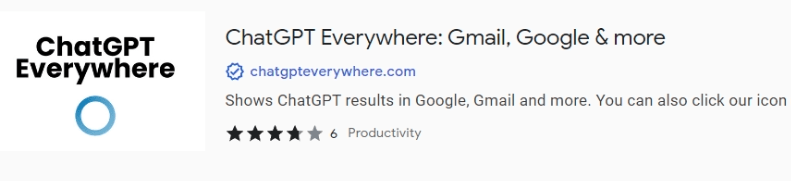
ChatGPT Everywhere Pros & Cons
The pros and cons based on user feedback
Pros:
- Convenient access: Allows users to access ChatGPT without leaving the current page.
- Faster work speeds: Streamlines the workflow by making it easier to access ChatGPT
- Same features as website: Offers the same functionality as the website
- User-friendly: Easy to use and navigate
- Excellent customer service: The team is responsive and quick to address any issues.
Cons:
- Initially did not work after update
- Occasionally gives false login error
Reviews Sentiment:
The Overall sentiment of user reviews in the Chrome store is extremely positive with a sentiment rating of 10 out of 10 from 25 reviews
ChatGPT For Google
Discover a smarter way to search with “ChatGPT For Google” – the cutting-edge browser extension that harnesses the power of OpenAI’s language model, ChatGPT. Say goodbye to generic search results and hello to personalized, human-like responses that provide you with the information you need, faster.
With “ChatGPT For Google,” you can access ChatGPT directly from the extension popup and receive its responses alongside the results from popular search engines like Google, Bing, and DuckDuckGo. The extension also boasts a range of features, including Markdown rendering, code highlights, a dark mode, and the ability to give feedback to improve ChatGPT.
This open-source extension is available for free and you can contribute or develop your own version by visiting the Github repository https://github.com/wong2/chat-gpt-google-extension

ChatGPT For Google Pros & Cons
Pros of ChatGPT for Google:
- Simplifies researching topics and speeds up the research process.
- Provides quality results without the need to copy and paste into Google.
- Displays results from ChatGPT alongside Google search results.
- Responses to queries are well written.
- Predefined queries cover a wide range of topics.
- Convenient application for quickly obtaining information on various topics.
Cons of ChatGPT for Google:
- Login issues were reported by some users.
Reviews Sentiment:
The overall sentiment of user reviews in the Chrome store is extremely positive with a sentiment rating of 9.8 out of 10 from 25 reviews
Merlin OpenAI ChatGPT Assistant
Merlin is a ChatGPT-powered assistant that helps you with your online writing tasks.
You can use it to write professional email replies, master complex Excel formulas and codes, and easily summarise the content.
Select any online content, open Merlin’s box with Cmd+M (Mac) or Ctrl+M (Windows), choose what you want to do, and you’ll get a reply at your fingertips. You can also use Merlin to get GPT3 responses on all your Google searches.
You can use it on almost all sites where content input is used.
It’s free to use and available on Google Chrome, Edge, Firefox, and any chromium-based browsers. In the future, the developer plan to incorporate other browsers as well.
A small paywall will be introduced in the coming weeks to sustain the service. You’ll enjoy faster service, no daily limits, and high-priority customer support with paid service.
So if you’re looking for a smart, efficient, and powerful assistant to help you navigate the online world, look no further than Merlin. Get started today at getmerlin.in or merlin.foyer.work.
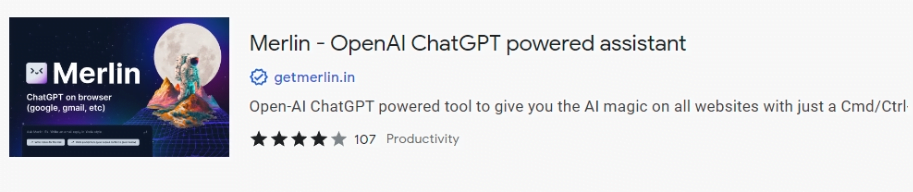
Merlin ChatGPT Assistant Pros & Cons
This extension has undergone some changes recently which hasn’t been well received. Namely having to login using a Google account
Pros:
- Convenient
- Life-changing
- Great
Cons:
- 15 usages are too small for trial period
- No free trial period
- Limited number of daily prompts
- Requires mandatory Google account connection
- Lack of a generous free plan with limit on daily use
- Better to use ChatGPT directly
Reviews Sentiment:
The overall sentiment of user reviews in the Chrome store is negative with a sentiment rating of 4.7 out of 10 from 25 reviews
ChatGPT for Search
“ChatGPT For Search” is an innovative tool that enhances your search experience by displaying the OpenAI ChatGPT responses with the search results from Google, Bing, and other search engines. With this extension you will get an answer from ChatGPT in addition to the standard search results. This enhances your search and research abilities.
The benefits of using ChatGPT For Search include:
- Code Syntax Highlighting
- Choose how to trigger ChatGPT
- Popup and Standalone Page
- Select page text to ChatGPT as a prompt.
- Dark Theme included
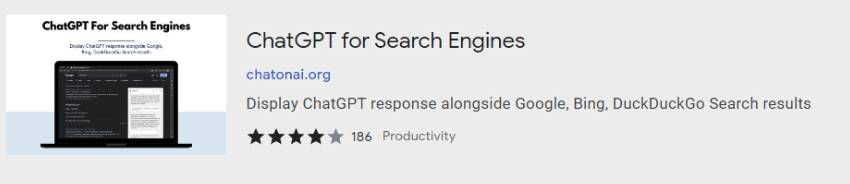
ChatGPT For Search Pros & Cons
Pros:
- Saves time when searching
- Valuable tool
- Helps with work
- Intuitive and intelligent
- Highly convenient
- A nice mix of ChatGPT and Google
- Beautiful interface
- Easy to use and useful
- Beneficial and practical
- Loved by users
Cons:
- Answers some stupid questions
- Reply speed could be faster
- Injects display:none on BODY tag in some intranet sites
- Requires OpenAI account
Reviews Sentiment:
The overall sentiment of user reviews in the Chrome store is positive with a sentiment rating of 8.80 out of 10 from 25 reviews
AIPRM For ChatGPT
MY TOP PICK!
AIPRM for ChatGPT is a browser extension that provides an assortment of ChatGPT input prompts to make it easy to optimize your website and improve your online marketing and sales efforts.
The input prompt is the words used in your chatGPT request. You can ask a question in various ways and get different output responses. How you ask or phrase the question can make a difference in the quality of the responses given by ChatGPT.
The prompts by AIPRM are designed to be easy to use and will save you time and effort as you work to optimize your website.
In the latest update, Community Mode 0.1.1.30, the AIPRM ChatGPT Prompts for SEO extension has added new features to make it even more powerful and user-friendly.
With improved prompts, feedback options, UX improvements, and quality control, you’ll get even more out of your ChatGPT experience.
You can now save, edit, and delete your prompts, share them with the world, and vote on other users’ prompts. You’ll also be able to see the most popular prompts, view your name and link as a prompt author, and report any issues you encounter.
The extension now also provides the ability to export full chat conversations.
AIPRM is one of the most popular, if not the most popular, ChatGPT chrome extensions available.
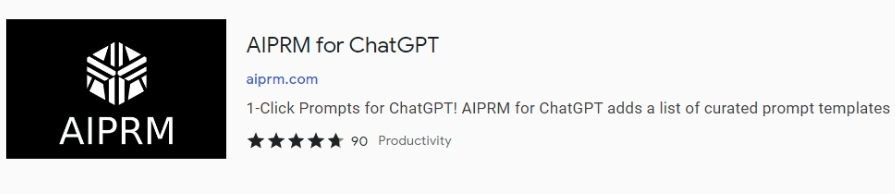
AIPRM For ChatGPT Pros & Cons
Nothing is perfect but this comes very close!
Pros of AIPRM for ChatGPT:
- It’s like an upgraded version of ChatGPT
- Provides insights for copywriting and marketing strategies
- Excellent for SEO and Social Media Marketing
- Dynamic and efficient application
- High-quality and helpful
Cons of AIPRM for ChatGPT:
- Lack of ability to save or bookmark frequently used items
- Obstructive display of related information.
Reviews Sentiment:
The overall sentiment of user reviews in the Chrome store is extremely positive with a sentiment rating of 9.96 out of 10 from 25 reviews
ChatGPT Writer Extension
The ChatGPT Writer extension is privacy-friendly, letting you generate emails and messages using the powerful ChatGPT AI technology.
This tool works on all websites and offers enhanced support for Gmail, making it perfect for busy professionals who want to save time.
With ChatGPT Writer, you can enjoy the benefits of the highest quality responses. It supports all languages, so no matter what language you need to communicate in, ChatGPT Writer has you covered.
Using ChatGPT Writer is easy. Click the extension icon, enter a brief description of what you want to write about, and hit the “Generate Response” button.
On Gmail, you can generate an email reply or compose a new email by clicking the extension button in the Gmail reply box or textbox, entering a brief description, and hitting the “Generate Reply” or “Generate Email” button.
ChatGPT Writer is privacy-focused, respecting your privacy and not using ads, cookies, or third-party trackers.
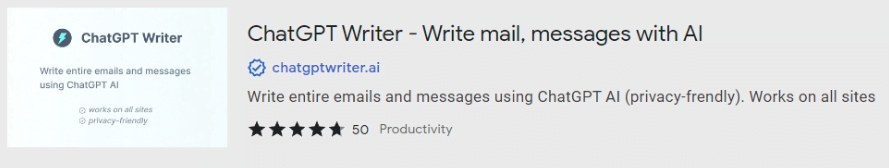
ChatGPT Writer Pros & Cons
Pros:
- Works well with Chrome OS and Gmail
- User-friendly and easy to integrate
- Provides a starting point for repurposing the summary
- Works well in English and Spanish
- Robust and a great tool to deal with a big amount of work.
Cons:
- Problems when ChatGPT is at capacity
- Unintuitive according to some
Reviews Sentiment:
The overall sentiment of user reviews in the Chrome store is positive with a sentiment rating of 8.88 out of 10
WebChatGPT – ChatGPT With Internet
WebchatGPT defines itself as ChatGPT with Internet Access. However as it stands ChatGPT cannot access the internet and this extension simply augments the search results page.
With this extension enabled you will get a prompt which says search on the web, which you can toggle on or off.
When search from the web is on the extension will search Google, scrape the results and paste it into a ChatGPT for a response. The WebchatGPT will then summarize the Google results as an output. So it’s basically summarizing the rich snippets and meta descriptions in the search results.
Not quite ChatGPT with the internet as described but still a useful extension to have in your toolbox.
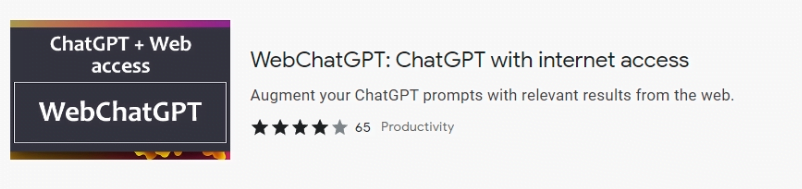
WebChatGPT Pros & Cons
Pros:
- Convenient for quick research tasks
- Get more up to date information
- Easy to use
- Helps with researching
Cons:
- Can clutter screens with text
- Slow to respond
- Can be buggy
- Can provide off topic results
Reviews Sentiment:
The overall sentiment of user reviews in the Chrome store is mostly positive with a sentiment rating of 8.67 out of 10
Ghostwrite ChatGPT Email Assistant
Ghostwrite ChatGPT for Emails is a privacy-friendly Chrome extension that allows users to generate entire emails and messages using OpenAI ChatGPT AI. The tool works on all websites and offers enhanced support for Gmail.
When using Ghostwrite you’re presented with a pop out window to write emails and replies. Instead of writing the email you write about or describe the email then Ghostwrite takes over and composes the email with the aid of AI power.
Ghostwrite ChatGPT for Emails promises to deliver the highest quality responses,although the response I got were quite basic. As with all these tools the response is relative to the quality of the initial input / description. It supports many languages and offers integration with Gmail to generate replies or new emails.
To use the tool on any website, simply click on the extension icon, enter what you want to write about in the popup window, and hit the “Generate Response” button. For Gmail, follow the steps outlined in the instructions for generating email replies or new emails.

GhostWrite ChatGPT Email Assistant Pros & Cons
Pros:
- Simple user interface
- Easy to Use
- Makes email writing faster
- Great for quick replies
Cons:
- Limited number of email styles
- Results may still need editing
- Still in beta and not polished
Reviews Sentiment:
The overall sentiment of user reviews in the Chrome store is positive with a sentiment rating of 9.44 out of 10Writingmate.ai Chrome extension
WritingMate.ai is a Chrome browser extension that uses the power of AI, specifically GPT-3, to aid in various communications and writing-related tasks.
The extension integrates with popular platforms such as Gmail, Google Sheets, Linkedin, and more, making it easily accessible with a click.
With WritingMate, users can draft or reply to emails and messages, generate personal or work-related content, and improve writing speed while fixing grammar and translating on-the-go.
The extension also helps with research by summarizing texts and brainstorming ideas. With the ability to save users at least 30 minutes daily, WritingMate.ai is a productivity tool that can improve writing and communication efficiency.
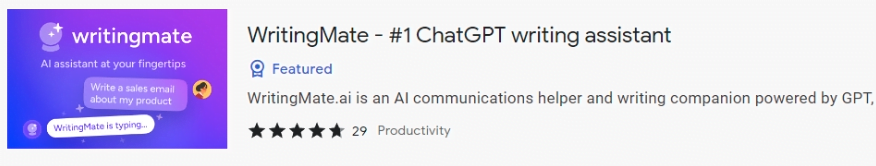
Writingmate AI Pros & Cons
Pros:
• Easy to use
• AI-driven assistant provides accurate and useful suggestions
• Increases writing productivity
• Highlights mistakes in red and suggests corrections in green
• Saves time and effort when writing
• GPT-3 technology provides advanced assistance
• • User-friendly and free
Cons:
• Onboarding process may be confusing
• User interface is rather basic and could be improved
• Does not reference the current webpage as context
Reviews Sentiment:
The overall sentiment of user reviews in the Chrome store is neutral with a sentiment rating of 6.00 out of 10YoutubeDigest ChatGPT
Youtube Digest is a new video summarization tool that makes watching videos on Youtube more productive and efficient.
It uses ChatGPT to summarize videos into single paragraphs, bullet points or an article form, allowing users to quickly digest content and get the gist of the video.
This tool is especially useful for those who don’t have the time to watch the entire video and are looking for a quick summary.
The multi-layered bullet points provides an easy way to read the summary in a way that is easy on the eye. Additionally, the ability to export the summary to clipboard, pdf, text or docx allows users to copy and save the notes.
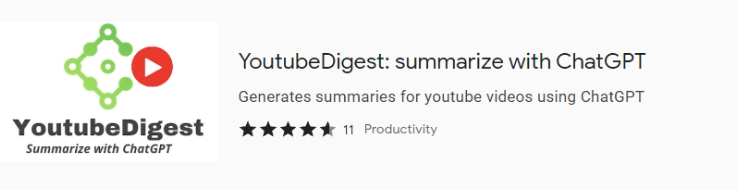
YoutubeDigest With ChatGPT Pros & Cons
Pros:
- Offers a great summary of videos, saving time and making the watching experience more productive
- Has different modes to summarize the video
- Has a dark/light theme to make the summary easy to read
- Has copy to clipboard and export to pdf, text, or docx features
- Can be configured to be an article from the options page
Cons:
- Chatgpt is sometimes unreliable
- Limited on chatgpt requests
Reviews Sentiment:
The overall sentiment of user reviews in the Chrome store is positive with a sentiment rating of 9.21 out of 10Enhanced ChatGPT
Enhanced ChatGPT is an extension that enhances the user experience when using the ChatGPT language model.
It offers new and exciting features such as chat export, where users can save their conversations for later reference, and access to a variety of prompt templates.
These templates provide users with the ability to customize their chat experience by choosing from a range of template options, such as the Javascript Console template, the Linux Terminal template, or the Travel Guide template among others.
With Enhanced ChatGPT, the possibilities are endless. Whether you’re looking to plan your next vacation, improve your English skills, write screenplays, poetry, or get expert advice, there is a template to meet your needs.
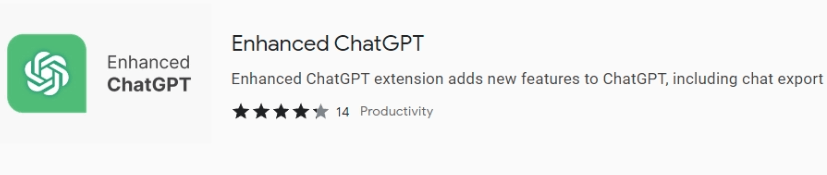
EnhancedChatGPT Pros & Cons
Pros:
- Great User Interface
- Conversation export function
- Shortcut Icons for faster navigation
- Makes work faster
Cons:
- Some templates can be buggy
- Problems with the login steps
Sentiment: Neutral to slightly negative Score: 5.69 out of 10
The reviews are a mix of positive, neutral, and negative. Some users praise the extension and find it helpful, while others experience technical difficulties and missing features.