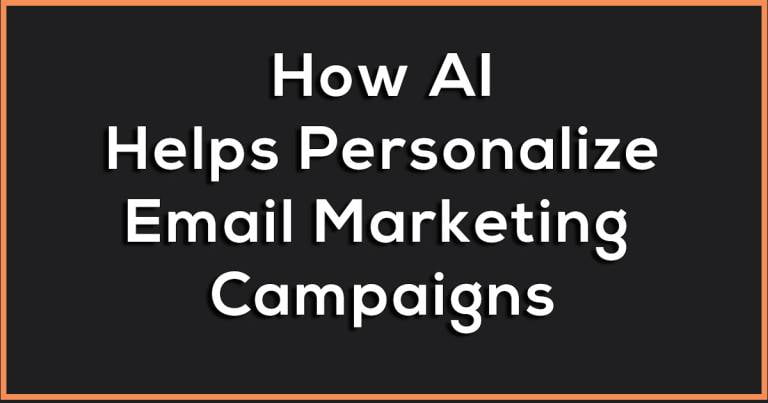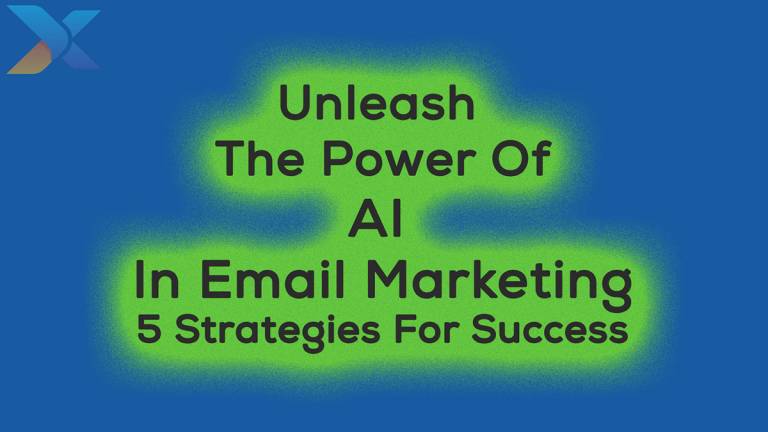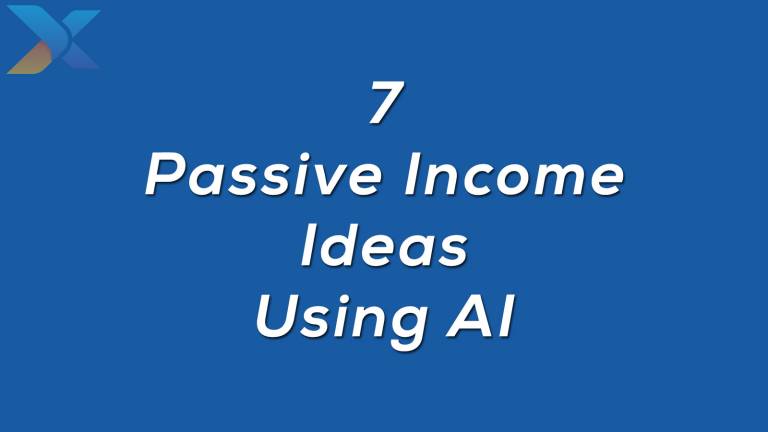AI – Professional Email Writing Generators
Professional Email Writing Generator with AI-Assistance
Developing a sales email that converts requires a lot of time and effort. You must draft, rewrite, and proofread the email before sending it out. But what if your emails could be written for you?
Generating great emails with AI would free up your time, allowing you to focus on other aspects of your business. It also allows you to develop a consistent tone in your emails that’s always professional and on-brand. Sounds like a win-win.
With AI email generators and writers, automating your email writing process is easier than ever. This blog will cover how AI can help you write emails efficiently and consistently while giving you a professional touch.

What Is an AI email Generator?
An AI email generator is a machine learning tool that can generate email copy based on the prompts provided. These tools use large language models like GPT-3. They can write predictive text from a vast dataset to develop the best response from an input prompt, a command.
They are an excellent way of leveraging AI’s power to develop highly engaging email copy. That’s because they generate relevant and exciting emails for recipients. They are fast and great at generating new ideas and expanding your writing ability.
Professional Email Generators
Most email generators form part of a suite of tools. Some are built into AI writing platforms, and some are integrated into email-sending platforms. They all have similar abilities; however, choosing the one that fits your business goals and workflow is essential. They fall roughly into 3 categories, Email reply, Email Writers, and Email Autoresponders.
Platforms With Professional AI Email Writers Integrated
Email Autoresponders AI
- Optimail – Optimove is an all-in-one email marketing platform that offers advanced personalization features for customer email campaigns.
- Seventh Sense is an email delivery optimization system explicitly designed for HubSpot and Marketo. It uses artificial intelligence to help emails break through the clutter and reach the inbox. The system works with the delivery and reporting capabilities of HubSpot and Marketo
. - Phrasee is an AI platform that delivers high-performing, on-brand marketing messages across various channels, including email, push, SMS, social, and web. Trusted by top-performing marketing teams
Email Reply With AI
- Reply.io is an AI-powered tool that helps generate human-like sales emails in seconds. The Email Assistant tool focuses on personalization to maximize open and reply rates, provide instant feedback with an Email Quality Check, and is powered by the GPT-3 language prediction model for deep learning. The tool helps create better emails and ensures the text is actionable and perfect before sending.
- OMQ Reply is an email bot designed to automatically answer customer support requests. It integrates with popular ticketing systems like Zendesk and Freshdesk. It uses artificial intelligence to understand the intent of the customer’s email.
- Remail is a Chrome extension for Gmail that uses AI to draft high-quality email replies in seconds. It features one-click positive or negative responses, custom responses based on summarized information, scheduling links for scheduling meetings, and the ability to set the tone of the reply. The AI technology in Remail contextualizes results, eliminates writer’s block, and generates multiple options for quick selection.
AI Email Writer – AI Tool Suites
- Rytr – AI Email Writer
Description: Create professional and engaging emails in seconds with Rytr, the AI email writer. Enjoy the benefits of using advanced AI technology for free and upgrade as you scale. Start reading today! - AISEO – Email Generator and Maker
Description: AISEO offers an effortless solution for creating personalized emails that will help you increase sales and reach new customers. Use the AI email generator to compose catchy and effective emails. - Hypotenuse AI – Quick Email Composer
Description: Say goodbye to the time-consuming process of composing emails. Use Hypotenuse AI’s email generator to quickly write high-conversion emails for marketing and sales in seconds
. - StoryLab.ai – Email Copy Generator
Description: Struggling to write the perfect email copy? StoryLab.ai has got you covered! Use the AI email copy generator to generate content ideas and write compelling emails. - Writeme.ai – AI Email Creator
Description: Write compelling emails with Writeme.ai’s AI email generator. Craft emails tailored to your audience and engage them in minutes. Start using the AI email creator today!

Generate Great Email Subject Lines
AI writing tools can help create catchy email subject lines that will grab your reader’s attention. Email subject lines should be like a newspaper headline, the title on a book’s spine, or the “hook” in an advertisement.
A good email subject line should be short and to the point and use keywords relevant to your email’s content.
Using AI tools can be great for testing email subject lines by providing lost great subject line suggestions with many variations. You can perform A/B or multivariate testing using AI tools’ tips.
How To Generate Emails With AI
Here are the steps to generate emails with AI:
- Choose an AI email generator tool: Many AI-powered email generator tools are available online, each with unique features. See the types of AI email platforms above and choose the one that best suits your needs.
- Input recipient information: Provide the recipient’s name, email address, and other relevant information, such as their location, job title, etc.
- Define the purpose of the email: Specify the purpose of the email, such as sales, marketing, engagement, etc. This will help the AI system understand the context of the email.
- Set the tone: Decide on the style you want to convey in the email, whether it be friendly, formal, or somewhere between.
- Provide additional information: Provide any other information you want to include in the email, such as specific details, links, or images.
- Generate the email: Use the AI system to generate the email, which will then be personalized to the recipient and the information provided.
- Review and edit: Review the generated email for any errors or areas that need improvement. You can also edit the email to ensure it is tailored to your needs.
You can generate professional, personalized, and effective emails with AI in seconds by following these steps.
Step 1: Add Your Purpose And Context.
When defining the purpose of the email, it is crucial to be specific and provide as much information as possible to the AI system. This will help the AI system understand the context of the email and generate an appropriate message. Here are some examples of purposes for an email:
- Sales: If the email’s purpose is to sell a product or service, provide information on the product or service, its features and benefits, and any relevant pricing information.
- Marketing: If the email’s purpose is marketing, provide information on the target audience, the marketing campaign’s goals, and any relevant promotions or discounts.
- Engagement: If the email’s purpose is to engage with customers, provide information on the target audience, the type of engagement desired (e.g., feedback, testimonials, etc.), and any appropriate incentives or rewards.
- Communication: If the email’s purpose is to communicate with someone, be clear on the type of communication desired (e.g., updates, reminders, etc.) and any relevant information that needs to be conveyed.
By providing as much information as possible on the purpose of the email, the AI will be better equipped to generate a personalized and compelling message.
Step 2: Choose Your Tone
An email’s tone can significantly impact how the recipient perceives the message, so choosing the right tone is essential. Here are some examples of different email tones and when they might be used:
- Friendly: A friendly tone can be used in emails to colleagues, friends, or customers. It conveys a sense of warmth, informality, and approachability.
- Formal: A formal tone is typically used in business emails, such as those sent to clients or customers. It conveys a sense of professionalism, respect, and formality.
- Neutral: A neutral tone is often used in emails to convey information, such as updates or reminders. It is straightforward, objective, and avoids any negative or positive emotions.
- Urgent: An urgent tone is used in emails that require immediate attention. It conveys a sense of importance, urgency, and immediacy.
It’s essential to choose the tone that best suits the purpose of the email and the relationship with the recipient. The AI will consider the style when generating the email, so it’s essential to be as straightforward as possible on the desired tone.
Step 3: Edit And Review Before Sending
Before sending the email, it’s essential to review and edit it to ensure that it is accurate, precise, and free of errors. Here are some tips for editing and reviewing the email:
- Check for grammar and spelling errors: Run a spell check and review the email for any grammatical errors.
- Ensure clarity: Ensure the email is easy to understand and the message is clear. Consider rephrasing any sentences that need to be clarified or clarified.
- Verify accuracy: Check that all the information in the email is accurate and up-to-date.
- Verify tone: Ensure the style of the email is appropriate for the purpose and the recipient.
- Consider personalization: If you have personal information about the recipient, consider adding it to the email to make it more personalized and increase the chances of engagement.
- Proofread: Read the email carefully to catch any errors or mistakes that might have been missed in the previous steps.
By editing and reviewing the email, you can increase the chances of it being well-received and achieving its desired outcome. Additionally, a well-written email can reflect positively on you or your organization, building trust and credibility with the recipient.

How To Write Cold Emails With AI
Writing cold emails is a critical aspect of business communication. It can help you connect with potential clients, partners, or investors. In addition to the primary command, such as “Write a cold email for x” here are some key factors you should add to the prompt when writing cold emails with AI:
- Personalization: Personalized emails are more likely to be opened and read, so add the recipient’s name and relevant information about their company and interests.
- Relevance: The content of your email must be relevant to the recipient and their business.
- Clarity: Keep your email concise and to the point. Avoid using jargon or complex technical terms, and use simple language that the recipient can easily understand.
- Call to Action: Your email should have a clear call to action, whether to schedule a meeting, request additional information, or anything else.
- Email Formatting: The format of your email is just as important as the content. Use a clear and straightforward layout, avoid clutter, and use a font and color scheme that is easy on the eyes.
Following these steps, you can write effective cold emails that help build relationships with your target audience and drive business results.
How To Write Email Replies with AI
Busy people reply to emails quickly; therefore, you must ensure the AI is up to the task.
With email replies, it’s critical to ensure you are using the platform best suited to the type of replies you send most. Customer support replies will differ from product inquiries which will also vary from partnership inquiries. You must also follow the detailed instructions on setting up your Ai ready for the email replies in advance.
And finally, you must perform several tests before using AI reply software at full speed.
Once an email has been sent, you want to be confident everything runs smoothly.

How To Write Lead Nurture Emails With AI
Nurture emails are emails sent over time to build a relationship and guide customers or leads through the sales process. These automated email messages can build trust and credibility with potential customers and help drive them closer to making a purchase.
Lead nurturing is a critical component of an effective marketing strategy, and AI can help to make the process more efficient and effective. When writing lead nurture emails with AI, there are several key factors to consider.
- Define your target audience: Understanding your target audience is the first step in creating effective lead nurture emails. This includes identifying their needs, wants, pain points, and preferred communication styles.
- Determine your goal: Before you write your email, you must know what you want to accomplish. Are you looking to educate your leads, build trust, or drive conversions?
- Personalize your emails: Personalization is essential for lead-nurturing emails. AI can help you tailor your emails to each lead based on their behavior and preferences.
- Use a conversational tone: Lead nurture emails should be written in a conversational tone that speaks directly to the lead. This helps to build a relationship and create a more engaging experience.
- Optimize for mobile: With more and more people accessing their email on mobile devices, optimizing your lead nurture emails for mobile is essential. AI can help you format your emails for optimal readability on any device.
- Test and optimize: Finally, it’s important to test your lead nurture emails and make adjustments based on performance. AI can help you analyze the data and make data-driven decisions for optimization.
By considering these key factors, you can write lead-nurture emails that are effective, engaging, and personalized. With the help of AI, you can streamline the process and ensure that your emails reach the right people at the right time.
How To Write Marketing Emails With AI
With AI-assisted email writing, you can spend less time crafting sales, engagement, and marketing emails and more time engaging with your audience. However, when it comes to writing marketing emails with AI, a few key factors can significantly influence the quality of the email and help ensure that it resonates with your target audience. These steps include: Using a professional email writing generator.
- Define your target audience: Understanding who you are writing to is critical when crafting an effective marketing email. This information will help guide the tone, language, and content of the email and ensure that you are speaking directly to the needs and wants of your target audience.
- Choose a clear objective: It’s essential to have a clear idea of what you want to achieve with your marketing email. Are you looking to drive sales, build brand awareness, or promote a new product or service? Having a clear objective in mind will help guide the rest of your email’s content and structure.
- Use personalization: AI-powered marketing emails can be incredibly personalized, using data to tailor the content and messaging to each individual recipient. This can help build a strong connection with the reader and increase the likelihood of them taking the desired action.
- Optimize your subject line: It is the first thing people will see when they receive your email, so making a great impression is essential. Ensure it’s clear, concise, and speaks to the recipient’s interests or needs.
- Make the content relevant and engaging: The body of your email should be interesting, informative, and relevant to the recipient. Use a conversational tone, and focus on your product or service’s benefits. Ensure the content is well-organized, easy to read, and visually appealing.
- Make the call to action clear: Whether you’re looking to drive sales, encourage sign-ups, or promote a new product, make sure your call to action is clear and easy to follow. Place it prominently in the email, and use action-oriented language to encourage the recipient to take the next step.
- Test and refine: Once you’ve crafted your email, it’s essential to test and refine it based on the results you receive. This can help you identify areas for improvement and make changes that will result in higher open and click-through rates.
By following these steps, you can create marketing emails that are effective, personalized, and tailored to the needs of your target audience.
Use AI To Make Emails Sound Professional
Using a professional email writing generator can be used to create professional-sounding email messages quickly and effortlessly. AI email generators use state-of-the-art algorithms and natural language technology to create personalized emails tailored to the user’s specifications. The end product is a unique, high-quality email that is relevant to the user’s needs.
AI will consistently make your emails sound professional. However, there will be times when you’ll want a more relaxed and informal tone. You also have to be aware that sounding professional can sometimes be off-putting; therefore, trying to find the right balance is essential. More often than not, the type of email will denote whether your email should sound professional.
The Benefits Of Using AI Emails
The benefits of using AI email writers are many and varied. AI email writers can help you save time and improve productivity by generating engaging and unique emails much faster than doing it yourself.
Email frequency is also a factor in achieving your goals, such as sales, and AI helps to increase email frequency with fresh content. Additionally, Fresh content allows you to increase customer engagement, cross-sell or upsell products and services, and encourage repeat business.
Email sending automation is another form of email AI that can boost your overall email productivity and conversions.
Pros and Cons of Using AI Email Writers
Pros:
- Great time savers
- Fantastic for generating cold emails
- Templated systems for ease of use
- Sound professional all the time
- Choose a tone to suit the message
Cons:
- Easy to send emails with errors
- Must double check all details
- Prices can be restrictive for casual users
Conclusion
Email is still an extremely effective business and marketing tool, and with AI combined, it takes it to another level. Yes, many different communication tools exist, such as SMS, WhatsApp, Signal, messenger, and so on.
The best part is that Ai can be used for each channel to boost productivity, save time, and increase your goals. If you need to integrate AI into your email marketing or support, then you’ll get left behind very quickly.
Do yourself a favor and start using AI with your emails today.